Key Features & Capabilities
This document provides a comprehensive walkthrough of AWS Tuner features, demonstrating how each capability addresses specific cloud cost optimization challenges through intelligent recommendations, automated scheduling, and spot instance management.
Table of Contents
- Intelligent Recommendations
- Automated Resource Scheduling
- Spot Instance Management (SpotBot)
- Multi-Account Optimization
- Browser Extension Integration
- Automated Remediation
Intelligent Recommendations
Recommendations Dashboard
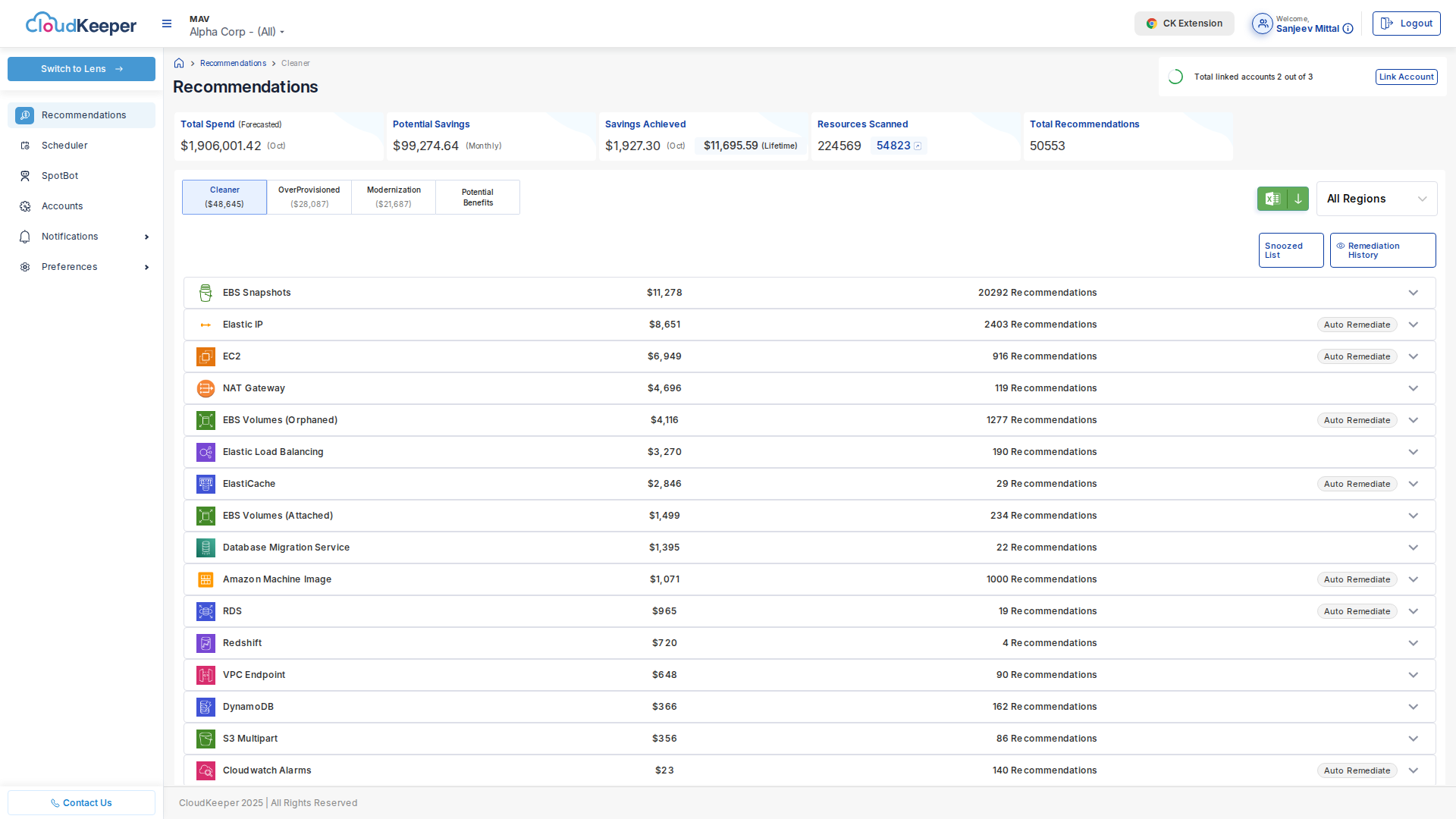
Purpose: Provides actionable, prioritized cost optimization recommendations across your AWS infrastructure, powered by a Drools rule engine analyzing resource utilization and pricing data.
Key Features:
Category-Based Recommendations
AWS Tuner organizes recommendations into four strategic categories:
- Cleaner - Remove unused and idle resources
- OverProvisioned - Rightsize over-allocated resources
- Modernization - Upgrade to cost-effective alternatives
- Potential Benefits - Reserved Instances & Savings Plans
Example Savings (from demo):
Cleaner: $48,645/month
OverProvisioned: $28,087/month
Modernization: $21,687/month
───────────────────────────────
Total Potential: $98,419/month
Value: Immediately identify high-impact optimization opportunities organized by action type, enabling teams to prioritize based on effort vs. savings.
Cleaner Recommendations
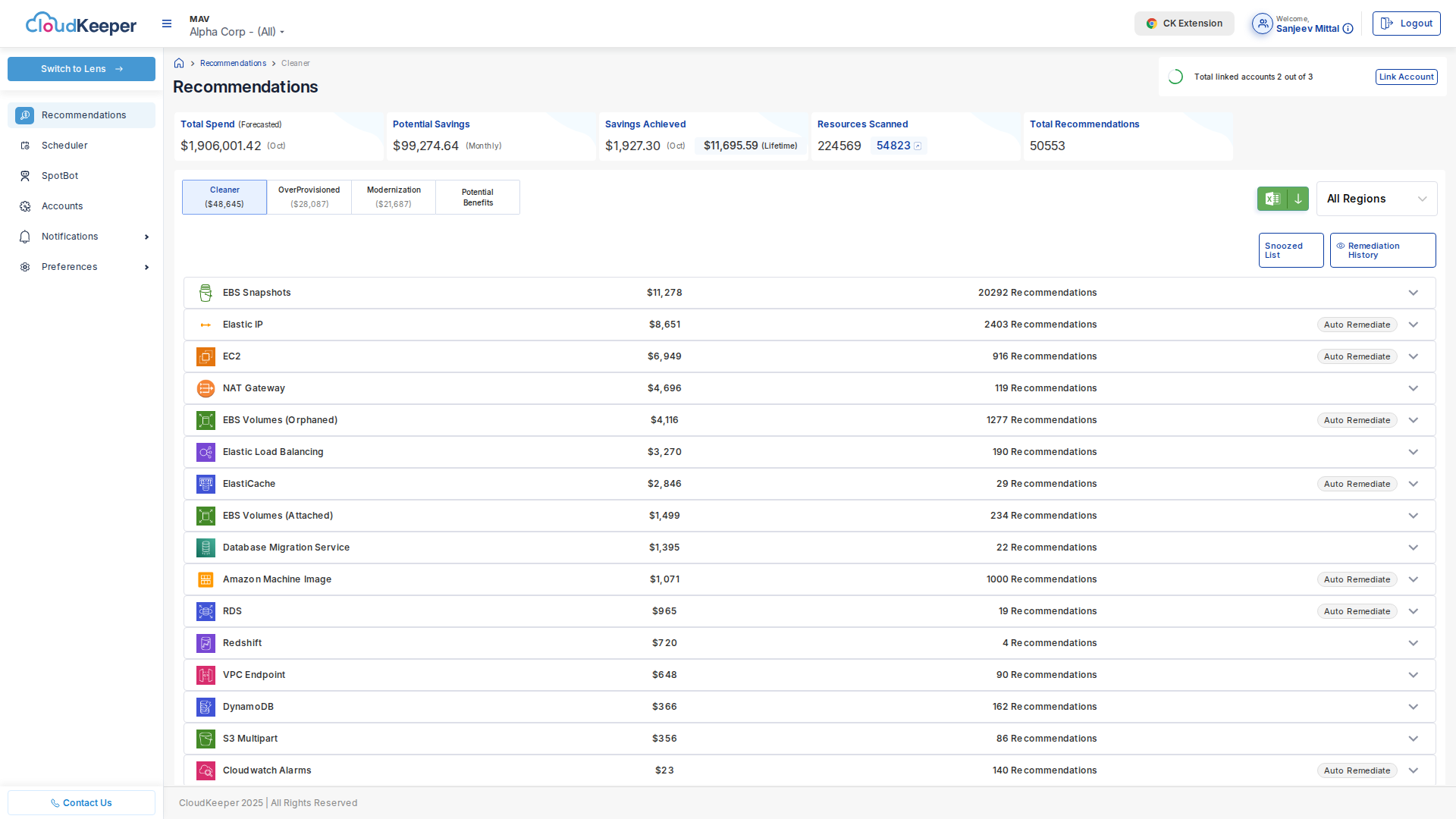
Purpose: Identify and remove unused resources that continue to incur costs without providing value.
Covered Resources:
| Resource Type | Demo Savings | Recommendation Count | Example Actions |
|---|---|---|---|
| EBS Snapshots | $11,278 | 20,292 | Delete old snapshots no longer needed |
| NAT Gateway | $4,696 | 119 | Remove idle NAT Gateways with no traffic |
| VPC Endpoint | $648 | 90 | Delete unused VPC endpoints |
| S3 Multipart | $356 | 86 | Clean up incomplete multipart uploads |
| DynamoDB | $366 | 162 | Delete or archive idle tables |
How It Works:
- Resource Discovery: Scheduled jobs sync AWS resource metadata to MongoDB
- Usage Analysis: CloudWatch metrics analyzed for activity (typically 30-day lookback)
- Idle Detection: Drools rules evaluate usage thresholds
- Recommendation Generation: Cost impact calculated and prioritized
- Action Tracking: Track snoozed, implemented, or dismissed recommendations
Business Impact:
- Finance Teams: Reduce waste spending on forgotten resources
- Engineering Teams: Clean up technical debt and improve hygiene
- Compliance Teams: Reduce attack surface by removing unused infrastructure
OverProvisioned Recommendations
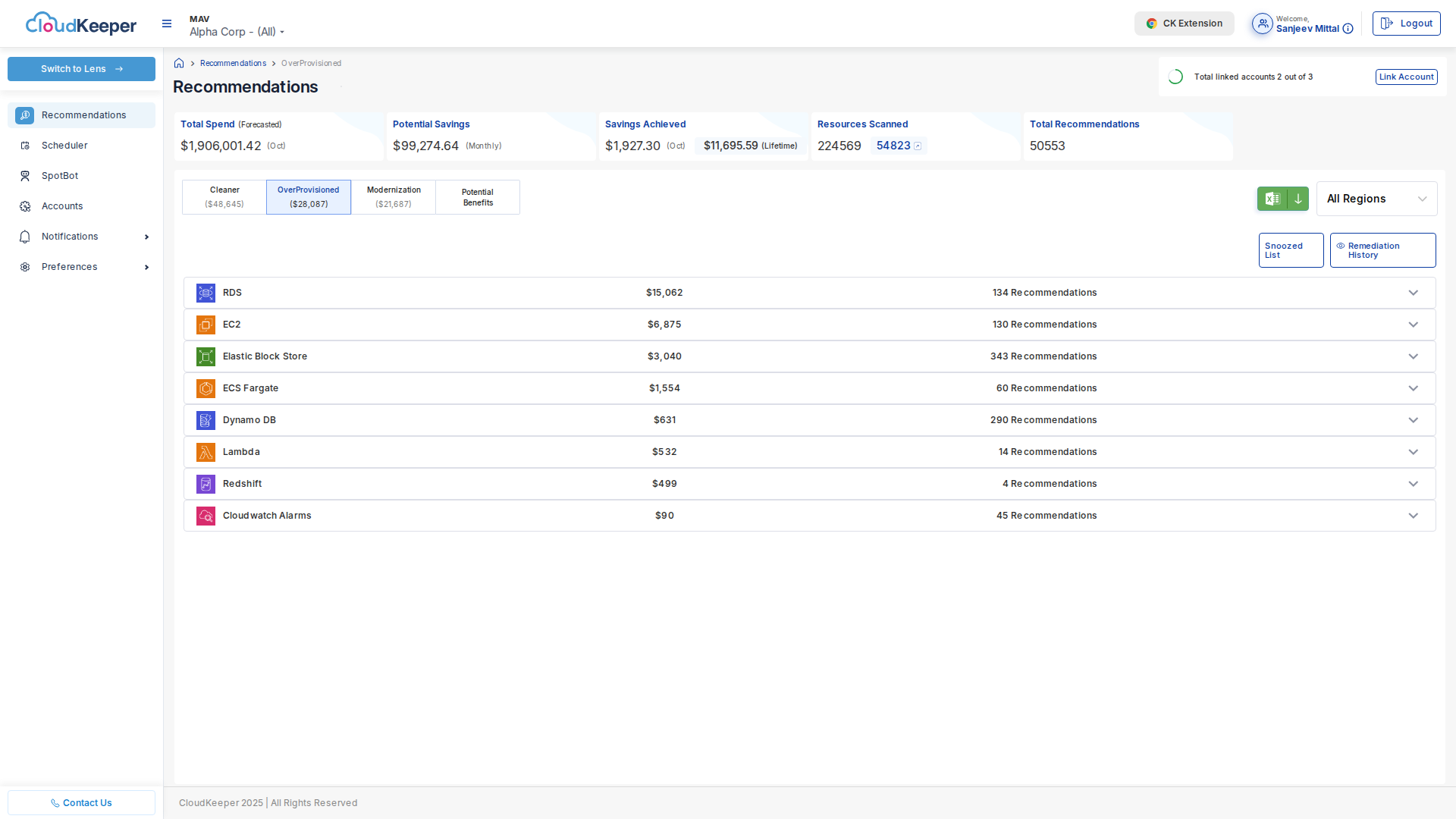
Purpose: Identify resources running with excessive capacity relative to actual utilization, enabling rightsizing for cost savings without performance impact.
Covered Resources:
| Resource Type | Demo Savings | Recommendation Count | Optimization Strategy |
|---|---|---|---|
| EC2 Instances | $6,949 | 916 | Downsize to optimal instance type |
| RDS Databases | $965 | 19 | Reduce instance class based on CPU/memory |
| Redshift | $720 | 4 | Rightsize cluster nodes |
How It Works:
- Metrics Collection: 30 days of CloudWatch metrics (CPU, memory, network, disk)
- Utilization Analysis: Average utilization calculated across observation period
- Threshold Evaluation: Drools rules check if utilization < 30% (configurable)
- Pricing Optimization: AWS Pricing API consulted for optimal alternative instance types
- Cost Comparison: Savings calculated only if new cost < current cost and savings > $0.005/month
- Recommendation: Downsize action proposed with specific target instance type
Example Recommendation Details:
Resource: i-0abcd1234efgh5678 (m5.2xlarge)
Current Cost: $280.32/month
CPU Utilization: 12% (Max: 18%)
Memory Utilization: 25%
Recommended: m5.large
Recommended Cost: $70.08/month
Monthly Savings: $210.24
Annual Savings: $2,522.88
Action: Downsize EC2 instance type from m5.2xlarge to m5.large
Safety Features:
- Only recommends downsizing if current type != recommended type
- Respects instance architecture (x86 vs ARM)
- Considers tenancy (shared vs dedicated)
- Preserves platform details (Linux vs Windows licensing)
- Minimum savings threshold prevents noise
Modernization Recommendations
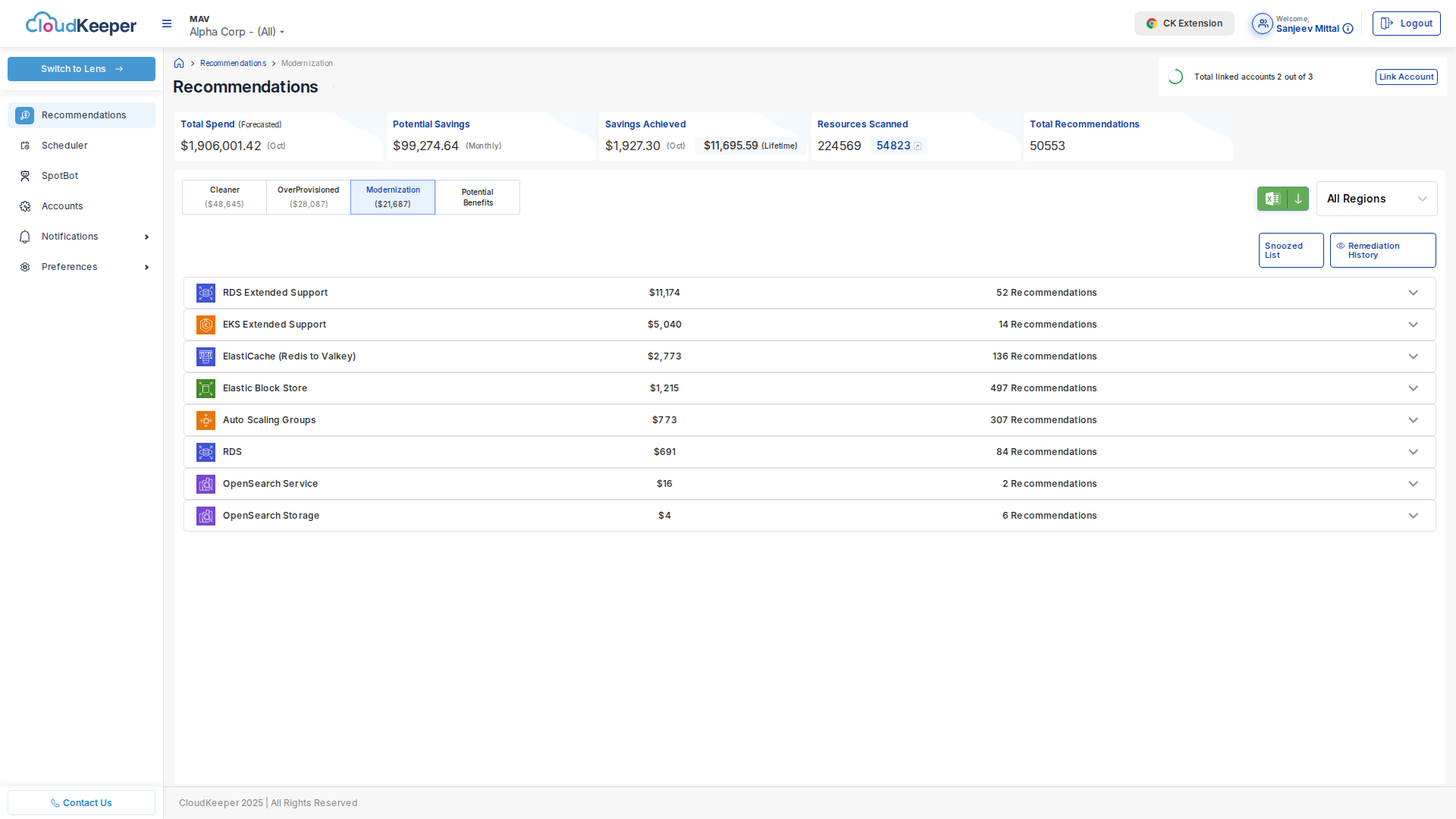
Purpose: Identify opportunities to upgrade AWS services to newer, more cost-effective versions or alternatives.
Covered Services:
| Service | Modernization Type | Cost Impact | Example |
|---|---|---|---|
| RDS Extended Support | Upgrade to supported version | Avoid 30-50% surcharge | Upgrade MySQL 5.7 → 8.0 |
| EKS Extended Support | Upgrade Kubernetes version | Avoid extended support fees | Upgrade EKS 1.23 → 1.29 |
| ElastiCache | Migrate Redis → Valkey | Open-source alternative | Save on licensing |
| OpenSearch | EBS volume optimization | Upgrade to gp3 from gp2 | 20% cheaper, better performance |
| MS SQL Server | License optimization | Use License Mobility | Bring your own license |
How It Works:
- Version Detection: Identify service versions nearing end-of-support
- Cost Analysis: Calculate extended support surcharges (RDS: +50% after standard support)
- Alternative Evaluation: Identify equivalent open-source or optimized alternatives
- Migration Path: Provide upgrade recommendations with compatibility checks
- Savings Calculation: Compare current cost vs. modernized cost
Business Value:
- Avoid Surprise Costs: Extended support fees can increase costs by 30-50%
- Improved Security: Newer versions have latest security patches
- Better Performance: Modern versions often have performance improvements
- Open Source Savings: Migrate to open-source alternatives (e.g., Valkey vs Redis)
Potential Benefits Recommendations
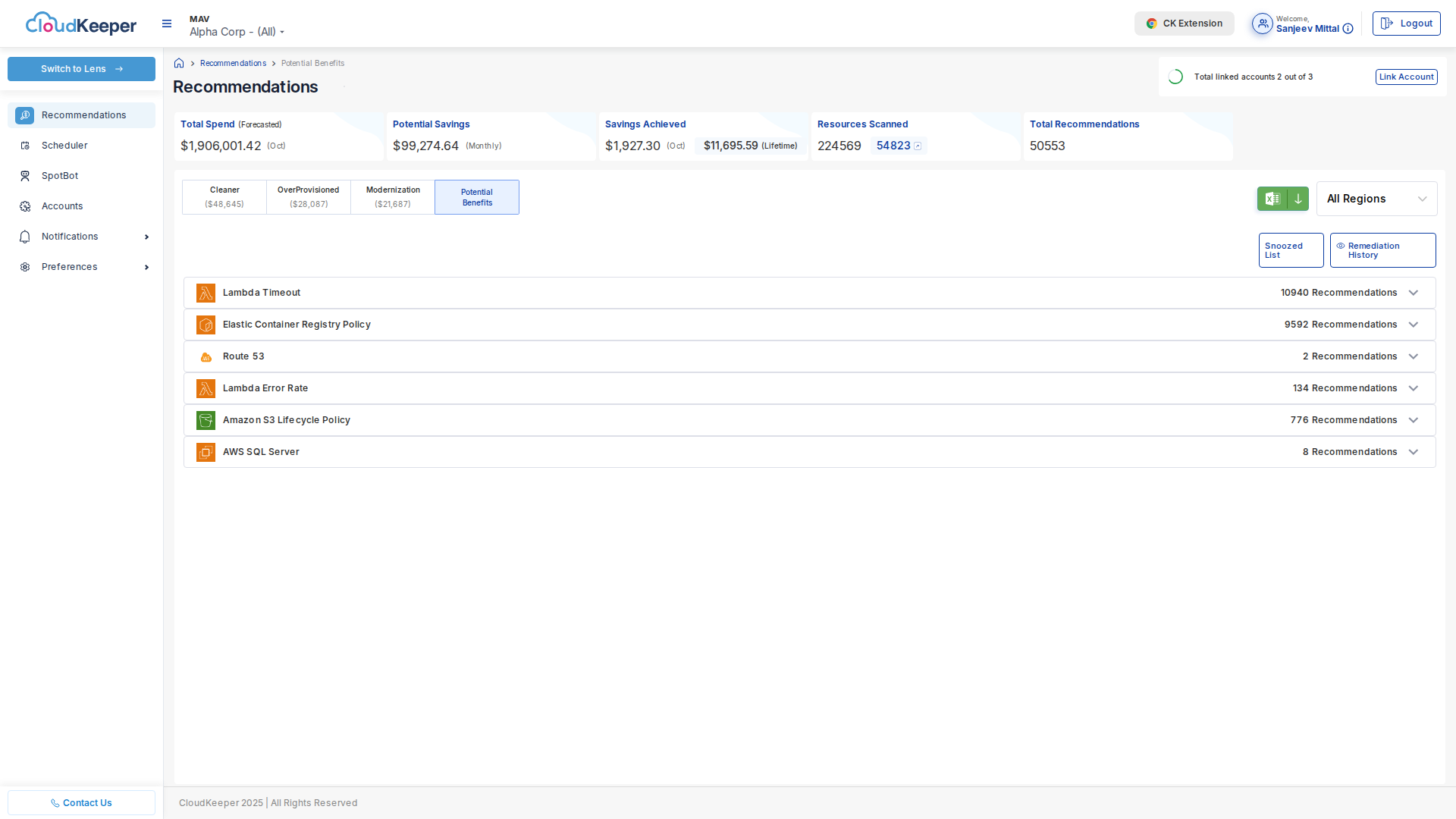
Purpose: Identify opportunities for commitment-based discounts through Reserved Instances (RIs) and Savings Plans.
Covered Discount Programs:
-
EC2 Reserved Instances
- 1-year or 3-year commitment
- Up to 72% savings vs. On-Demand
- Instance type specific
-
RDS Reserved Instances
- Database engine specific
- Up to 69% savings
- Regional or multi-AZ
-
Compute Savings Plans
- Flexible across instance families
- Up to 66% savings
- Apply to EC2, Fargate, Lambda
-
EC2 Instance Savings Plans
- Specific instance family
- Up to 72% savings
- Most restrictive but highest discount
How It Works:
- Usage Analysis: Analyze 30-90 days of stable workload patterns
- Commitment Sizing: Calculate optimal hourly commitment
- Discount Calculation: Compare On-Demand cost vs. RI/SP cost
- Payback Period: Calculate break-even point
- Recommendation: Suggest commitment level and term
Decision Matrix:
| Workload Type | Recommended Program | Discount | Flexibility |
|---|---|---|---|
| Steady-state production | 3-year RIs | 72% | Low |
| Predictable growth | 1-year Compute SP | 66% | Medium |
| Variable instance types | Compute SP | 66% | High |
| Short-term projects | Spot Instances | 90% | Very High (interruptible) |
Automated Resource Scheduling
Scheduler Dashboard
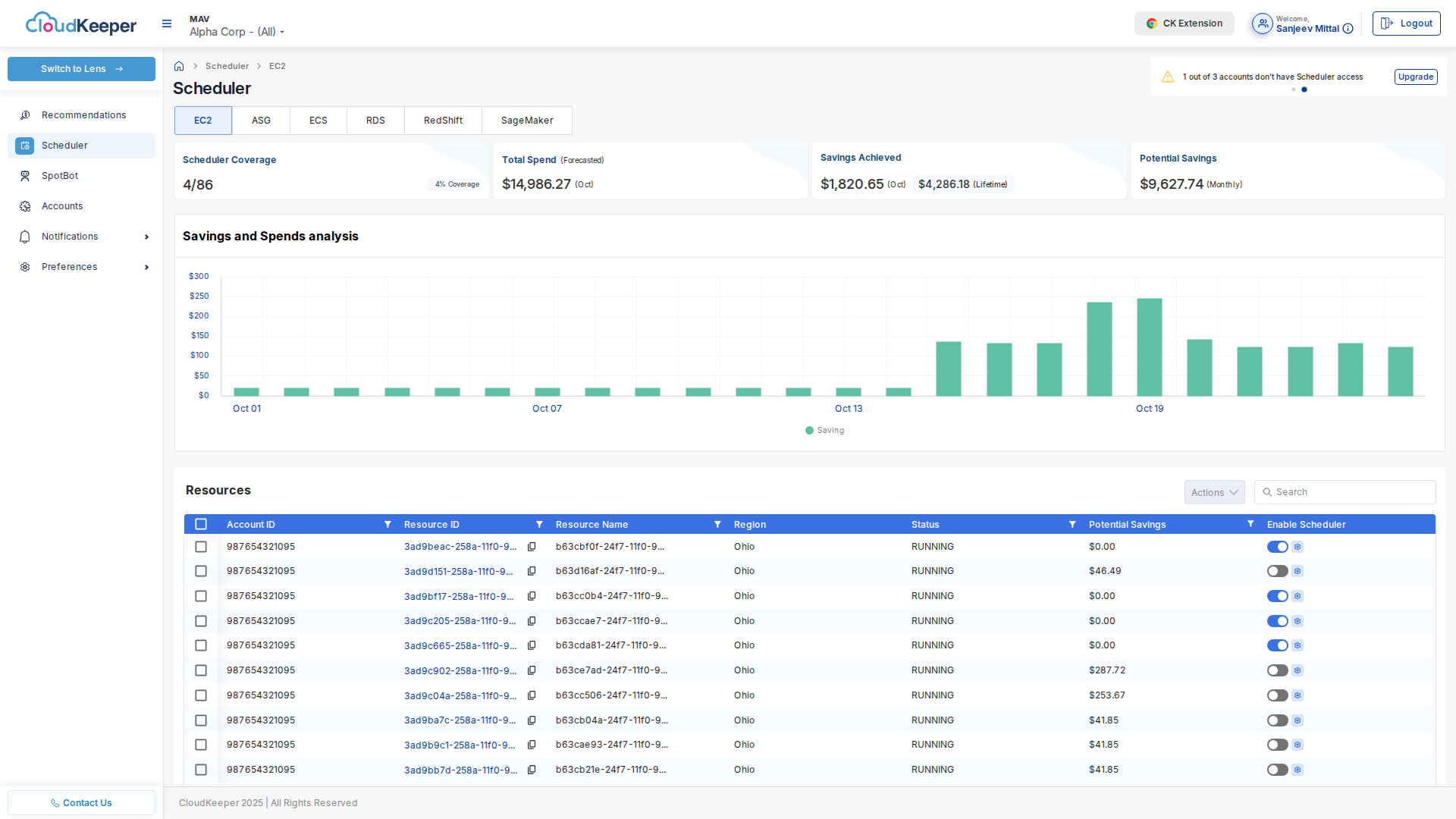
Purpose: Automate start/stop schedules for non-production resources to eliminate waste during off-hours.
Key Features:
Schedule Types
-
Account-Level Scheduling
- Apply schedule to all resources in an AWS account
- Use case: Dev/test environments shut down nights and weekends
-
Resource-Level Scheduling
- Schedule specific resources (by resource ID)
- Use case: Critical dev database stays running, others stop
-
Tag-Based Scheduling
- Schedule resources matching AWS tag rules
- Use case: All resources tagged
Environment=Devfollow dev schedule
Schedule Configuration
Cron Expression Support:
# Stop at 7 PM weekdays
0 19 * * 1-5
# Start at 8 AM weekdays
0 8 * * 1-5
# Stop Friday 6 PM, Start Monday 8 AM
0 18 * * 5 (stop)
0 8 * * 1 (start)
Time Window Configuration:
- Start time (e.g., 8:00 AM)
- Stop time (e.g., 7:00 PM)
- Timezone support
- Exclude weekends/holidays
Supported Resources
| Resource Type | Start Action | Stop Action | Savings Potential |
|---|---|---|---|
| EC2 Instances | StartInstances | StopInstances | 65% (13hrs/day off) |
| RDS Databases | StartDBInstance | StopDBInstance | 65% (13hrs/day off) |
| Auto Scaling Groups | Set desired capacity | Set capacity to 0 | Variable |
Savings Calculation:
Tuner tracks actual stop/start events and calculates realized savings:
Dev Environment Schedule:
- 10 m5.large EC2 instances ($0.096/hr each)
- Schedule: Stop 7 PM, Start 8 AM (13 hours off)
- Weekdays only (5 days/week)
Monthly Savings:
10 instances × $0.096/hr × 13 hrs/day × 22 days/month = $275/month per instance
Total: $2,750/month for 10 instances
Safety Features:
- Retry Mechanism: Failed stop/start operations automatically retried
- Event Logging: All schedule actions logged to QuartzEventLogs
- Exclude Production: Tag-based rules prevent accidental production shutdowns
- Audit Trail: Complete history of scheduled actions and who configured them
Spot Instance Management (SpotBot)
SpotBot Dashboard
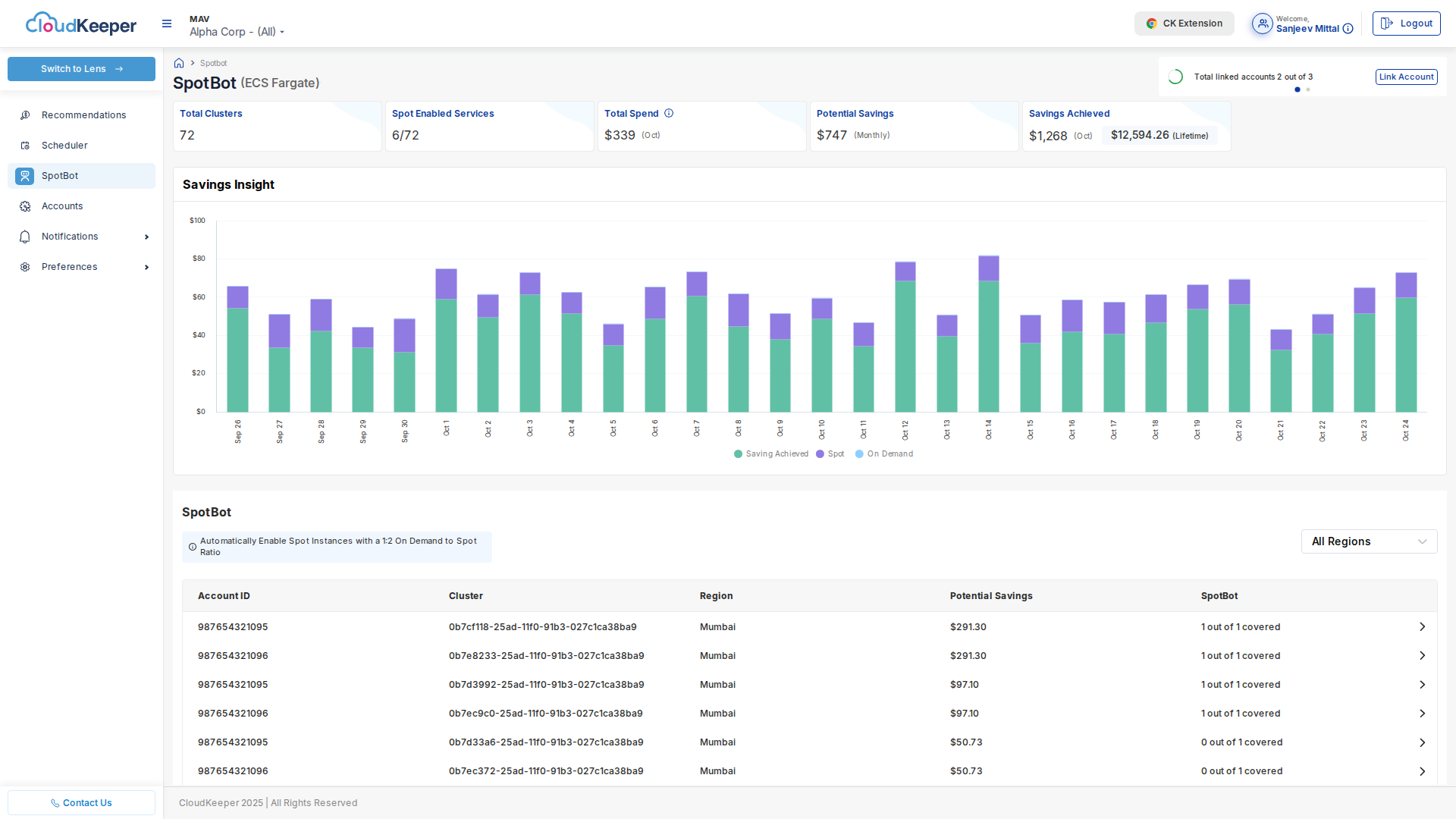
Purpose: Identify workloads suitable for AWS Spot Instances and track savings from spot usage.
Key Features:
Spot Suitability Analysis
Evaluates workloads for spot instance compatibility:
Suitable Workloads:
- Batch processing jobs
- CI/CD pipelines
- Data analytics
- Machine learning training
- Containerized applications (ECS, EKS)
- Stateless web applications with load balancers
Unsuitable Workloads:
- Databases requiring consistent uptime
- Long-running stateful processes
- Real-time applications
- Applications without graceful shutdown handling
Interruption Risk Assessment
- Low Risk: Interruption rate < 5%
- Medium Risk: Interruption rate 5-10%
- High Risk: Interruption rate > 10%
Spot Pricing Intelligence
- Real-time spot price tracking
- Historical price trends
- Spot vs. On-Demand price comparison
- Savings calculator
Example Savings:
Workload: Nightly ETL Job
Instance: m5.4xlarge (16 vCPU, 64 GB RAM)
On-Demand: $0.768/hour × 4 hours/night × 30 days = $92.16/month
Spot: $0.230/hour × 4 hours/night × 30 days = $27.60/month
───────────────────────────────────────────────────────────
Monthly Savings: $64.56 (70% discount)
Annual Savings: $774.72
Spot Instance Best Practices
Diversification Strategy:
- Use multiple instance types (m5, m5a, m5n, m6i)
- Spread across availability zones
- Use capacity-optimized allocation strategy
Graceful Handling:
- Implement EC2 instance termination notice monitoring
- Use spot instance interruption notices (2-minute warning)
- Implement checkpointing for long-running jobs
- Use Auto Scaling Groups with mixed instance policies
Multi-Account Optimization
Account Management
Purpose: Manage optimization across multiple AWS accounts from a single pane of glass.
Key Features:
Cross-Account Access
- IAM Role Assumption: Uses AssumeRole for secure cross-account access
- Read-Only Permissions: Tuner only requires read access (no write permissions to customer AWS)
- Encrypted Credentials: All account credentials encrypted at rest
- Audit Logging: All API calls logged for compliance
Account Onboarding
1. Create CloudFormation StackSet with Tuner IAM role
2. Grant Tuner access via AssumeRole policy
3. Provide External ID for security
4. Tuner validates access and begins discovery
5. Recommendations available within 24 hours
Account-Level Controls
- Enable/disable recommendations per account
- Configure lookback periods per account
- Set custom thresholds per account
- Schedule recommendation refresh frequency
Browser Extension Integration
Purpose: Surface Tuner recommendations directly in the AWS Console while browsing resources.
Key Features:
Contextual Recommendations
When viewing an AWS resource (EC2, RDS, S3):
- Inline recommendations appear in AWS Console
- Cost savings estimate displayed
- One-click implementation (where safe)
- Snooze or dismiss recommendations
Supported AWS Console Pages
- EC2 instance details
- RDS database details
- S3 bucket details
- (Additional services to be documented)
Authentication
- JWT-based authentication with CloudKeeper web app
- Secure token storage in browser
- Automatic token refresh
Developer Value:
- Shift-Left Optimization: Developers see cost impact while working
- Reduced Context Switching: No need to leave AWS Console
- Immediate Action: Implement recommendations in real-time
- Education: Developers learn cost optimization best practices
Automated Remediation
Purpose: Automatically implement low-risk recommendations without manual intervention.
Eligible Recommendations:
| Recommendation Type | Auto-Remediation Support | Risk Level |
|---|---|---|
| EBS Snapshot Cleanup | ✅ Yes | Low (no active attachments) |
| S3 Multipart Cleanup | ✅ Yes | Low (incomplete uploads only) |
| Unused AMI Deletion | ✅ Yes | Low (no running instances) |
| EC2 Rightsizing | ❌ No (requires testing) | Medium-High |
| RDS Rightsizing | ❌ No (requires testing) | High |
Safety Features:
- Dry-Run Mode: Test remediation without applying changes
- Approval Workflow: Require approval for specific account/resource types
- Rollback Capability: Undo remediation if issues detected
- Audit Trail: Complete history of automated actions
Configuration:
auto-remediation:
enabled: true
risk-level: low # only auto-remediate low-risk recommendations
approval-required: false
notification:
email: ops-team@company.com
slack: #cost-optimization
Integration Points
CloudKeeper Platform Integration
AWS Tuner integrates with other CloudKeeper modules:
-
AWS Lens (Shared Data Warehouse)
- Cost & Usage Report (CUR) data from Snowflake
- Historical cost trends
- Service-level spending
-
AuthX (Authentication)
- Single sign-on (SSO)
- Role-based access control (RBAC)
- Multi-factor authentication (MFA)
-
Config Server (Configuration Management)
- Centralized configuration
- Feature flags
- Environment-specific settings
External Integrations
-
AWS Services
- EC2 API (instance metadata, metrics)
- RDS API (database details)
- CloudWatch API (performance metrics)
- Cost Explorer API (pricing data)
- Pricing API (rate cards)
-
Message Queue (RabbitMQ)
- Async event processing
- Job scheduling
- Recommendation pipeline
-
Databases
- MongoDB (recommendations, user preferences)
- MySQL (accounts, user management)
- Snowflake (cost analytics)
- Redis (caching)
Summary
AWS Tuner provides comprehensive cost optimization through:
- 42+ Recommendation Types across compute, storage, database, and networking
- 40+ Drools Rules for intelligent, context-aware recommendations
- Automated Scheduling for non-production resource management
- Spot Instance Intelligence for batch and interruptible workloads
- Multi-Account Management for enterprise-scale optimization
- Browser Extension for developer-friendly recommendations
- Automated Remediation for low-risk optimizations
Total Savings Potential (from demo): $98,419/month ($1,181,028/year)
Next Steps: